When that happened at my school, we were told to "trust the process". The problem is, that while the process is going on, we're in the trenches having to figure out how to make it work.
It took me a while to get the hang of iReady, but I can finally say that I have a system in place that I'm happy with. So, if you're feeling frustrated with iReady just know that YOU-ARE-NORMAL! There's nothing wrong with you, lol! Hopefully, by the end of this post you'll have a few new ideas to try out.
In order for any program to be effective, your parents have to buy-in to what you're doing. They need to understand that iReady is tailor made for their child... It's like free tutoring! If you show them where their child is at, compared to where they're supposed to be, I've found that many of them have ah-ha moments... and some even OH NOOOOO moments! THAT'S WHAT YOU WANT...
So, here's what you gotta do... once your students take the Diagnostic/ placement test, print individual Student Profiles. This report is easy enough for parents to understand and will allow them to see their child's strengths and weaknesses.
Follow these steps. They're pretty simple...
After you've printed the report and reviewed it, schedule individual parent meetings. Begin by focusing on the "overall performance" section. Explain the green "On Level" area. This is where their child should be. Either they are on level, above level, or below level. Next, explain their strengths (where they've Tested Out) and weaknesses (their lowest performing domain). This report makes it all pretty clear!
 Next, set up student folders. You'll need a folder for each student, self adhesive fasteners, printed iReady labels, and a copy of the iReady student recording sheet you see on the right.
Next, set up student folders. You'll need a folder for each student, self adhesive fasteners, printed iReady labels, and a copy of the iReady student recording sheet you see on the right.The last thing you'll need is to print out your students' individual assignments. I'll be honest, this does take a little time, but once you get the hang of it it's not so bad.
Here are the steps to walk you through it...
You'll want to take a screenshot of this page so that you can include it in your child's folder. What's so great about this report is that it shows you the sequence of the lessons, its level, and the estimated time students should take to complete. Parents and students love that they can tell how long their lessons are going to be.
When you meet with your students to plan assignments for the week, seeing the estimated time will help you determine how many lessons to assign. Also, when you see those long close reading passages warn them and let them know to break it up over a period of a few days. Without this form your parents and students are left guessing how long each assignment is going to take.
According to iReady, students on level should receive 45 min. of instruction weekly, those 1 year below 60 min., and anyone more than a year behind 90 min. per week.
Now you're ready to assemble your folders. Here's what they should look like on the inside.
On the Diagnostic Scores form, record the date of testing, the students score on the reading and math assessment, and make a line to mark where they fall on the bar graph. (You can see the dark green line in the picture above) Do NOT shade it in. When you meet with students, have them shade in their own graphs. This helps them take ownership over their work and progress!
Mid year, when they take the diagnostic test for the second time, print out the new assignments on colored paper so you can tell the difference. Then record the date of test, score, and have students once again shade in the graph. This is the moment of truth! I love seeing my babies faces when they see that all their hard work is paying off. Their faces light up like Christmas trees :0)
Begin by discussing the results of the diagnostic, making sure to point out the on level area and their performance. It's important to be encouraging and positive! It's your time to put on your cheerleading hat and root for your children.
If they are working way below grade level, it's time to get R.E.A.L. Don't sugar coat it! Let them know that they are behind and in order to catch up they are going to have to work hard. But it's okay because you believe in them and you're going to work together to make it happen. Help them understand that in order to improve, they have to stay focused and pass their lessons. Finally, come up with a realistic goal for the next diagnostic test.
Make sure to explain that a green bar is good. If the bar is red it means that the student did not pass the lesson and will have to take it again.
When my students first began iReady, I found that many of them were racing through lessons and performing poorly. Not because the material was too hard, but because they weren't paying attention.
So in an effort to keep them focused and accountable, I encouraged them to take notes during the tutorial. This was very helpful especially, for the vocabulary lessons. I even told the kids that they could use their notes for the quizzes at the end of each lesson. (Since they're usually not allowed to use notes for quizzes, they thought this was the best thing ever!) #teacherwin #freemotivation
If you want your students to complete their iReady lessons, then you have to check it on a weekly basis and give them some sort of feedback. Otherwise, they're going to think that you don't even care and they'll stop trying altogether... Can you blame them?
To avoid this problem, I have weekly check-ins with my kiddos. It's quick and pretty painless...
On Mondays when they arrive to class and are busy copying homework I call on 5 students to log on to their iReady home screen. One by one, I go down the line checking their progress from the previous week. I congratulate those that have completed all their assignments and achieved passing scores (green bars). We exchange high fives... or I tell them way to go... keep it up... or I knew you could do it!
For students that fail any of their lessons, I use this opportunity to ask them what happened? Was it lack of focus, effort, or both? I then remind them of their goal and ask them what they're going to do differently this week? The time that you spend talking with your students is crucial! It lets them know that you care, that you're going to be keeping an eye on them, and gives them a reminder that in order for them to improve they're going to have to put in the time.
After our little chat, I highlight student assignments for the coming week. For students that are on grade level, I highlight lessons equaling about 45 minutes. The exception is when they have a Close Reading passage that tends to be about 70-80 minutes long. When this happens, I only highlight the Close Reading for the week and warn them that it's going to be a doozy so NOT to complete it in one sitting. (My kiddos really hate these passages to be honest!)
Ever since I've started these weekly check-ins with my students, I feel that they have been working harder to please me and get those green bars on their progress. Kids like to be rewarded and praised... they like to know you care! I've even noticed an improvement in my strugglers. I also think that because I give them a heads up about longer lessons, they're better prepared.
I LOVE to see my students succeed! So if it's going to take bribery incentives to get them motivated and working hard, then I'm going to do it...
This year I've decided to use a bulletin board titled "Reading Takes Us Places" to keep track of their assignments. It's not too complicated, easy to track, and doesn't involve a great financial investment on my part. It also goes with our traveling theme.
Every student is represented with a car hot glued on a push pin. Basically, as students complete their weekly iReady lessons they travel around various stops across the US. (This ties into our Social Studies lessons on the 5 Regions) They receive an incentive on every other stop. Some incentives are as easy as a sticker, a special pencil, a no homework pass, a cookie, a snack, computer time, lunch with me, etc... They never know what it's going to be so that in itself motivates them... Sometimes they even help me decide what the treats for the week should be.
Hopefully, you're leaving here today with a few tips to help you tackle iReady!
Do you use any of these tips or strategies? What do you do to make sure your students are using iReady effectively? Let me know in the comments.
Pin this image to save for later!












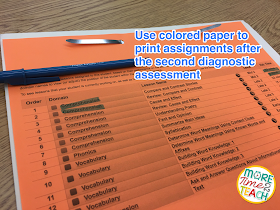













No comments:
Post a Comment